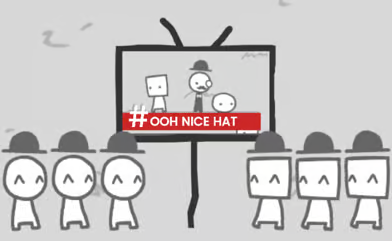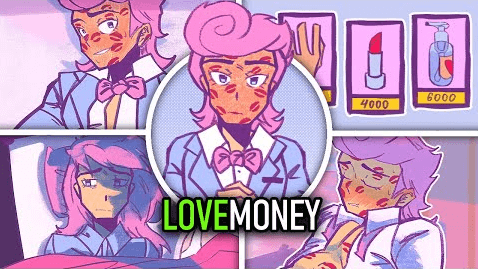Play A Shedletsky POV
Scroll to load game
🌍 Slow loading? This is normal for some users
Players Also Enjoyed
Explore other quick browser games
About A Shedletsky POV
A Shedletsky POV A Shedletsky POV is a fan-made, browser-playable point-and-click story. You advance by reading and making on-screen choices, with each decision branching the narrative toward different outcomes—some light, some unexpectedly dark. It's designed for quick sessions and replays to uncover every route, and it runs comfortably on both desktop and mobile.
Created as an interactive tribute to John Shedletsky, Roblox's former Creative Director (2006-2014), this browser-based experience features multiple branching paths, meaningful choices, and immersive storytelling. Each playthrough offers a unique journey through the narrative, encouraging exploration of different decision trees to discover all possible outcomes.
Quick Start
Get playing in seconds with these simple steps
Click Play to start in your browser
Click the Play button above to launch the game in this tab.
Click / tap to advance
Click or tap inside the game frame to continue dialogue and progress scenes.
Choose on-screen options
Click or tap the choice buttons to make decisions and branch the story.
Check the Endings Map to track routes
See all outcomes, mark what you've unlocked, and plan different playthroughs.
How to Play
Point-and-click visual novel
INTERACT
CHOOSE
Branching & Replayability
A Shedletsky POV is built for short, replayable runs. Each click/tap choice can nudge the story onto a new route, and small reactions stack into different outcomes. Experiment with opposite tones, try options in a different order, and revisit a scene after a key line—subtle changes often unlock new possibilities. You won't see ending names here, but you'll feel divergence quickly, making each run fresh without spoilers.
Game Mechanics Deep Dive
A Shedletsky POV operates on a counter-based system where small interactions accumulate into distinct narrative branches. The game tracks several internal variables: sweetness level (incremented by cola interactions), fullness meter (increased through snack choices), affection points (built through positive dialogue options), and baseball misses (a theatrical failure counter). Each counter has specific thresholds that trigger unique ending sequences—sugar rush at 8 points, full max at 6, lots of kith at 10. The brilliance lies in how these seemingly simple mechanics create emergent storytelling: players naturally discover that commitment to a single interaction type yields the most satisfying payoffs, while mixing approaches dilutes the narrative impact. This design philosophy mirrors the indie game ethos of "less is more"—fewer mechanics executed with precision create more meaningful player agency than complex systems that spread attention thin.
Advanced Completion Strategies
Experienced players employ several techniques to efficiently map all endings. The "commitment strategy" involves focusing on a single interaction type per playthrough—dedicate one run entirely to cola, another to snacks, a third to affection-building dialogue. This approach maximizes counter progression and reveals endings faster than scattered interactions. The "backtrack method" exploits the game's scene-revisiting mechanic: after triggering a new line or reaction, exit the area and return to check for additional changes or unlocked interactions. Speed runners utilize the "threshold mapping" technique—deliberately stopping just before suspected ending triggers to verify counter requirements, then reloading to push past the threshold. For completionists, the "documentation approach" proves invaluable: maintaining a simple log of which interactions were attempted in each run helps identify unexplored combinations and ensures systematic coverage of all possible routes.
Community Wisdom & Easter Eggs
The A Shedletsky POV community has discovered numerous subtle details that enhance the experience. Players recommend paying attention to sprite positioning and facial expressions, which often change based on recent interactions—these visual cues can hint at unlocked dialogue options or narrative state changes. The "baby 1x interaction sequence" requires specific timing and patience; many players miss this content by rushing through scenes. Community testing has revealed that certain dialogue choices unlock retroactively—selecting specific options in later scenes can modify earlier interactions when revisited. Players have also documented the "context-sensitive humor" system: jokes and references hit differently depending on the order they're encountered, with some callbacks only becoming apparent after experiencing multiple endings. The fan community maintains collaborative spreadsheets tracking optimal interaction sequences and shares "minimal step" guides for efficiency-focused players who want to experience all content quickly.
Development Philosophy & Creative Constraints
Built in Scratch, A Shedletsky POV demonstrates how creative constraints can drive innovation. The platform's event-driven architecture influenced the game's branching design—instead of complex scripting, the experience relies on simple broadcast messages and variable checks that make the code accessible to aspiring developers. The choice to keep playthroughs under 10 minutes reflects both technical limitations and design philosophy: short, focused experiences encourage multiple playthroughs and word-of-mouth sharing. The sprite-based character system allows for rapid emotional expression changes, enabling the reactive storytelling that makes each choice feel immediately consequential. This technical foundation explains why A Shedletsky POV translates so effectively to web embeds and mirrors—the underlying Scratch architecture was designed for easy sharing and remixing. For developers studying the project, the key lesson is how thoughtful constraint adoption can clarify creative vision: by embracing Scratch's limitations rather than fighting them, the creator produced an experience that feels coherent, complete, and uniquely suited to its medium.
Recent Updates
New "batter" interaction, more buttons, and ability to pick up the baby BATTER UP!
New "snack" interaction, you can now feed him as a baby
FAQ & Troubleshooting
Common issues and solutions for the best gaming experience.
How do I control the game?
How do I control the game?
Click or tap inside the game area to interact with the story. The game is mainly point-and-click - simply click on elements to advance the narrative and make choices when options appear on screen.
Why does the game show a blank screen or fail to load?
Why does the game show a blank screen or fail to load?
This usually happens due to browser compatibility issues. Try refreshing the page, updating your browser, or switching to a supported browser (Chrome 63+, Firefox 57+, Safari 11+). If the issue persists, try clearing your browser cache.
Why are the controls difficult on mobile devices?
Why are the controls difficult on mobile devices?
Scratch games are optimized for desktop use. On mobile devices, touch controls may not respond as expected since the game was designed for mouse and keyboard input. For the best experience, try playing on a desktop or laptop computer.
Why is there no sound or audio issues?
Why is there no sound or audio issues?
Most browsers require user interaction before playing audio. Click or tap inside the game frame first, then the audio should work normally. Make sure your device volume is turned up and not muted.